
ERP Implementation: The Ultimate Guide to Success
Enterprise resource planning (ERP) solutions have the ability to unlock your organizations potential by streamlining daily processes, like financial management for example, and boosting client and customer engagement. However, several businesses are struggling to grasp the concept of not only how ERP solutions work and how the implementation of ERP is done, but they’re also curious as to what benefits it would bring to their business.
The reality is that 55-75% of ERP projects ultimately fail.
ERP implementation comes with a price. Not only numerical figures, but time and energy as well. It’s absolutely essential for your organization to research and understand the process thoroughly before jumping into an ERP solution blindfolded. Having said that, we’ve put together this extremely in-depth guide on steps you should take to avoid failure, as well as exercising the best practices for success. We’ll also be discussing the benefits of such a solution with expert tips along the way.
What is ERP Implementation?
Before we get started, let’s understand what the implementation of ERP actually is. It’s the process of collecting data on current business practices, strategic planning, installing software, testing software, streamlining operational procedures, cleansing and migrating data, managing change, training users, going live and maintaining support. Implementation of ERP is just the first step, but it’s not a one-time setup, rather a continuous process or life cycle. Organizations green-light ERP implementation for a plethora of reasons. For example, streamlining operations, reducing manual labor, improving customer satisfaction or unionizing business processes. Keep in mind, the implementation process, timeline and complexity is dependent on the number of modules being deployed, data conversion, customization required and project management resources available.
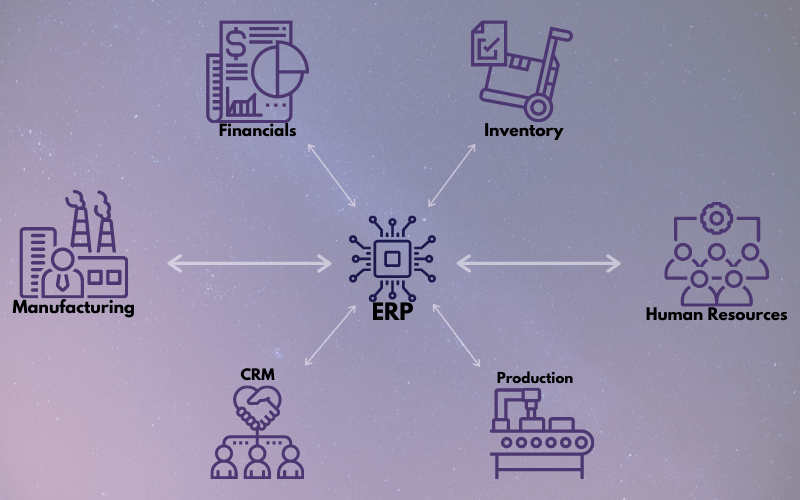
Benefits of ERP Solutions
It’s no secret. ERP solutions are expensive. There’s a high cost to implement the system and then further costs to maintain it. Yet, organizations and businesses seem to use ERP every day and continue to purchase new systems, further improving their existing systems. For many, this does not come as a surprise. Considering the implementation of ERP systems can make your business run smoother by unifying and protecting data, automating processes and producing easy-to-understand reports, it’s a no-brainer. With these and many more capabilities, the benefits of an ERP solution in business can make day-to-day operations and long-term planning much more efficient.
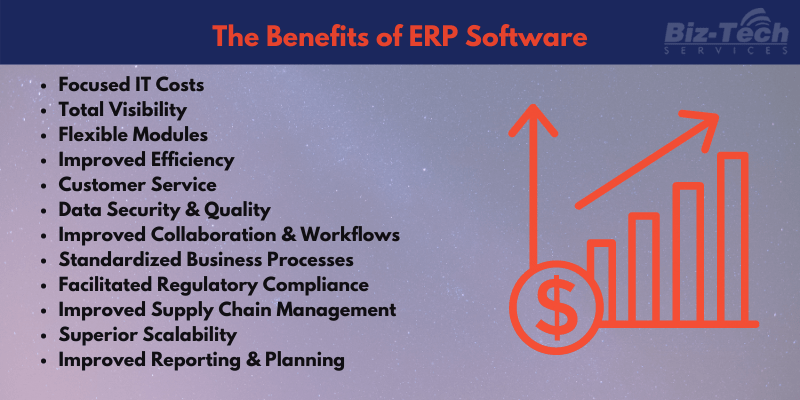
Steps to Successful ERP Implementation
I. Planning
II. Installation
III. Data Transfer
IV. Testing
V. Training
VI. Launch
VII. Post Launch
I. Planning
The first step is to understand why your organization needs the implementation of ERP. Define the vision, scope and need of an ERP solution. Furthermore, you will need to assemble an implementation team that can communicate effectively, efficiently and has the knowledge and willingness to guide the project from start to finish. Team members need be chosen based on expertise and knowledge in relation to the task at hand, as they will be the most affected and the most willing to see the ERP implementation software succeed. The team should include the following roles:
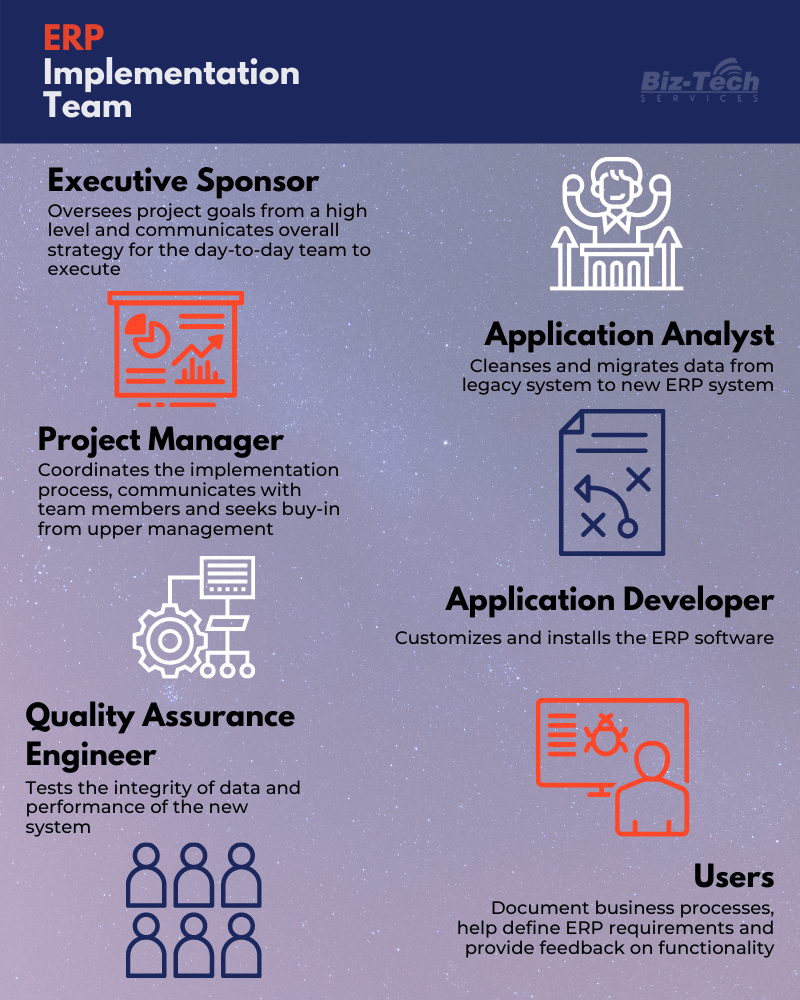
Team members should examine and document existing business processes and map out how they flow from one department to the next. It’s vital to identify common issues or errors, duplicated and redundant efforts and missed opportunities with customers. Understanding your existing business processes will help you set goals and objectives for a smooth ERP implementation process. Additionally, figure out key performance indicators and quantify your desired results. Also, Define the exact requirements you want in your ERP solution and put together a reasonable timeline and budget.
II. Installation
Installing ERP software is your opportunity to evaluate current operations and re-engineer business processes into standard operating procedures. Define which processes to automate or to keep manual, then design a blueprint of how new practices will flow. The responsibility of installing the ERP software and building the infrastructure is on the application developer. Be cautious, don’t lose track of progress and keep a flexible time line. At the end of the day, you are responsible for your ERP implementation, not the vendor or consultant.
III. Data Transfer
The next step in the implementation journey is the transferring of data, or data migration. Many organizations store supplier, customer and physical asset records in databases that contain errors and redundant information. This data needs to be reviewed and edited accordingly to maximize accuracy and uniformity before the data transfer or migration even starts. All outdated information should also be removed at this time. Once the data has been verified and updated, the application analyst transfers the data to the new system. This typically involves implementing new databases, transferring data and mapping database fields between ole and new systems.
IV. Testing
Now is when the quality assurance test engineer comes in to test the ERP system. It’s important to make sure that all functionality, interfaces and reports work in real-life situations and transaction data. Users should also validate that business processes are communicating correctly and accurately between departments. It’s essential the ERP system is thoroughly tested before launch.
V. Training
This is the step that is going to consume significant time, energy and effort. Employees are expected to carry out normal day-to-day responsibilities throughout the process. How long this training takes fully depends not only on the size and complexity of the chosen ERP solutions, but also on the mentality your employees have about adjusted work flow. Prioritization of in-depth training provides opportunities for users to give feedback and for the implementation to act accordingly.
Communication between staff, team members and the vendor can decrease the likelihood of lost productivity after launch. Keep in mind that 56% of ERP implementations result in some form of operational disruption after launch, which is frequently attributed to insufficient training. However, there are vendors that also provide training to users and offer on-boarding support to make implementation efficient. Be sure to ask your vendor what type of support it offers as it may include classes, online learning modules or written manuals.
VI. Launch
Depending on the scale of the ERP project and available resources, organizations can choose three different approaches when going live and launching the ERP software.
All-Out: All users transition from the legacy system to the new one in a single day. This is the fastest and cheapest option, but be aware of technical difficulties as they can cause major operational problems.
Phased: Users transition by department or function. The implementation team members can improve the transition period with each department, but the process will take longer and integrating ERP modules individually can be difficult.
Parallel: Users run both systems simultaneously. Since there’s a legacy system to fall back on, this is the least riskiest approach. However, users tend to spend more time duplicating work on top of cost inefficiency as running two systems at once is expensive.
Be flexible and ready for unexpected challenges on launch day. It’s a good idea to have additional or temporary IT staff on hand, as well as employees who can work overtime. Avoid system downtime by developing a communication strategy. Once the ERP software has launched, test and audit the system again to verify reliability, accuracy and speed. Prioritize the balance sheet, as well as the inventory and accounts receivable ledgers. IT should support users as they verify, document and modify businesses processes in the live ERP system.
VII. Post Launch
There’s a common misconception that once the implementation of ERP is live, that’s it and you’re done. Unfortunately, it’s not that simple. Implementation of ERP requires ongoing maintenance of the ERP software and support for all users who work with it. Budgeting time and resources to identify errors and fix them will be vital throughout the ERP solutions life cycle. Additionally, after going live, you should start evaluating the success of the ERP project. Take key performance metrics of objectives and goals of the project into consideration. Such as: costs compared to budget, ROI (return of investment), decrease in human error and increase in supply chain or manufacturing productivity.
Common ERP Implementation Mistakes
| Falling Back to Legacy Systems | Lack of Support | Vendor Aggression |
|---|---|---|
| Don’t make a bad process faster with automation. Consider how to use the ERP solution to streamline your business, reduce duplicate work and manual labor, and improve employee communication and customer satisfaction. | The implementation team members should seek support from upper management. Make sure to get senior sponsorships as early as possible and manage expectations throughout the entire process. In fact, 65% of executives believe ERP systems have at least a moderate chance of hurting their business due to the potential for implementation problems. | Don’t let vendors decide what you need and oversell you on unnecessary features. Define your ERP requirements early in the planning process based on your organizations goals and objectives. If possible, consider an industry-specific solution. |
| Short-Term | On-Premise ERP vs. Cloud-Based ERP | ERP Misconceptions |
|---|---|---|
| Don’t make major business moves with short-term goals in mind. Plan for the long-term. Consider events like future upgrades or increasing the scale of the ERP software. Keep in mind that 23% of businesses are unable to grow as quickly as they’d like because they lack the tools required in their existing ERP system. | If your company doesn’t have the financial backing to properly implement an on-premise solution, then consider utilizing a cloud-based ERP system. The initial costs are lower, and fees are charged by number of users or resources consumed. | Don’t be misguided. Understand the realities of ERP implementation. Be realistic about timelines and budgets. Also make sure to give your project team and IT staff the resources they need to be successful. In fact, 61.1% of ERP implementations take longer than expected while 74% often exceed budget. |
ERP Implementation Consulting
ERP implementation consultants should have a proven implementation approach and methodology. Experience in your industry isn’t necessarily a requirement for the consultant, but it may make the process efficient and possibly less daunting.
Consultants can help negotiate conflicts between ERP vendors and your business. That being said, vendors are usually motivated to up-sell more software bu pushing rich functionality. However, your business should mainly focus on adding only what it needs in order to simplify the process or generate more revenue.
The benefits of using a consultant are endless. Some major benefits are that consultants understand the ERP software, know how to apply and set the software up, keeps you focused on your ERP project, addresses the fear in organizational change and user training.
Depending on your resources and complexity of the ERP project, a consultant may or may not be right for you.
Conclusion
In the end, the implementation of ERP software can be a long and tedious, sometimes even difficult, process. However, with the right methodology, planning and strategy, you’ll be able to dramatically improve your business in the long run.
To understand more about implementation and ERP solutions for your business, please feel free to contact us! You can reach us at 818-484-5004 or email us at sales@biz-techservices.com. Additionally, you can visit our home page for a list of services offered and ERP solutions!




